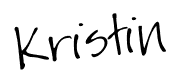To get started, you first have to add a student by entering their name and date of birth. The app figures out the chronological age for you so you don't have to have flashbacks of grad school! After you have your student added, select New Test. Here you will be prompted to make a choice between a full evaluation or a screening.
I love that this can be used as a screening tool. In our district, screenings are not required so we don't have an official screening tool. Until I started using this app, I had been using a very basic screener I found online a long time ago. This app gives me so much more information than the tool I was previously using. I used the app today to help me update a student's articulation goals for his upcoming IEP meeting! Below is a screen shot from the SAPT manual (yes, the manual is included in the app!) that gives you a better idea of the difference between the screener and the full evaluation.
Once you select your assessment tool, you can begin the evaluation. The student is shown a picture of an object that targets certain phonemes. One thing that I liked about this app right away is that you have different options on the screen. You can have the student record their answer (this would be great when conferencing with the child's parents after the screening/ eval), you can add in notes, and you can rotate the screen and word prompt based on how you and the student are sitting. One setting that I did make changes to was the transition audio. If the transition audio is on, the student is praised after each picture ("good job!" "that was great") I found it somewhat distracting for some of my students. One of my kids actually said, "Why did he say good job, I said it wrong?!" I love it when kids are honest but I had to agree with him. This option, however, is great for kids that need a lot of positive reinforcement to maintain their focus.
If you look at the top of the screen, the word is written out phonetically. The phonemes in green are the ones targeted in the word. If the student produces that target wrong, simply touch the phoneme. You are then prompted to record how the sound was in error.
This app does a great job of reporting very specific results after the evaluation is complete. The screen below gives a brief overview of the testing results: raw score, overall intelligibility (you rate this after the eval/screening is completed) and date of administration.
You can get even more specific in the results and get a summary based on results regarding position, manner, voicing, words, place, and errors. Below is a summary of errors.
The screenshot below is a summary of position

This is a great tool for traveling SLP's! No need to carry around manuals and testing probes when you have an entire evaluation on your iPad. If you would like to get more information on this app, visit Smarty Ears website!
Sunny Articulation Phonology Test sells for $59.99 in the iTunes store.
You can also enter to win a copy below!
a Rafflecopter giveaway