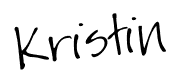When you open Preposition Builder, you are taken to a setting page. Here you will first add a student's name to begin. There are 3 different settings that you can set individually for each student: Audio Instructions, Correct Answer Reinforcement, and Record Correct Answer.
- If you select Audio Instructions to be 'ON' the student will hear the instructions, "Drag the correct preposition to the sentence." You can also choose this option to be 'OFF' so you can instruct the students yourself. This would be ideal if you were going to have the students describe the picture or answer other questions about the picture before completed the sentence.
- The Correct Answer Reinforcement option allows the student to hear the correct completed sentence after they have chosen the right answer (for example, "The cereal is in the bowl.")
- The Record Correct Answer option allows the student to record the correct sentence themselves! My students love recording themselves and listening back. I love this feature because it is a great learning reinforcer for the students. They can see the completed sentence, hear the sentence, and say the sentence which exposes them to all those senses important to learning!
Once you select "Play" at the bottom of the screen, you are brought to a series of sentences that are presented one at a time. The pictures are very colorful and student friendly. The students are instructed to drag the correct answer to the sentence. The students only need to get the word close to the sentence for it to be accepted (bonus for those little fingers!)
Here is my favorite part of this app: If the student choses the wrong answer, the illustration changes to show them why it is wrong and what that would look like. For the sentence presented above, I chose "on" instead of "under" and the illustration changed to this! The wrong answers are often silly picture, which the students love. This is a great option to use as a teaching tool.
I love when apps have a data tracker (especially since my goal for next year is to go as paperless as possible!) When you go to the "Stats" option at the bottom of the page, you will be taken to a screen that looks like the one above. This app tracks correct answers on the first, second, and third attempt. This feature is very helpful when determining how close a student is to fully understanding a concept and reaching a goal. This page also has an option that allows you to email the stats. This is a great tool when communicating progress with teachers and parents.
Also on the stats page, you see a "Show my animations" option. This is a reinforcement tool for the students based on their correct answers. After they answer 21/21sentences correct on the first try, they unlock an animation!
I really enjoyed using this app. and cannot wait to try out more apps from Mobile Education Store if they are anything like this one. It is easy to use and engaging for the students. While using this app, I thought it would be a great app to use on a regular basis or as a progress monitoring tool. I would absolutely recommend this app and will keep it handy for my students working on prepositions as IEP goals.
Preposition Builder is $7.99 at the iTunes store. Check out the video tutorial here first for more information about this great app!