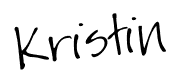After you have selected your settings, level, and theme, you are ready to Play! Once you hit play, you are presented with a picture and prompted (if you choose the audio instructions to be ON), "Make a sentence about the picture."
If your student is having difficulty creating a sentence independently, they can tap the Hint button. Depending on what level you selected on the setting page will determine what type of hint the student will get. With a Level 1 hint, a sentence is shown with missing words for the student to fill in. A picture of a Level 1 hint is below:
In Level 2, the hint is the beginning a possible sentence for the student to complete. Below is a picture of Level 2 hint:
In Level 3, there are no words displayed for the student, but an audio hint is given. After each picture, the student is given an option to record the sentence (articulation during language therapy!!)
Language Builder is great because you really could do some much with this app. As I just mentioned, targeting articulation goals with this app is possible. You could also have the students tell or write a story (written language goals) about the picture, rather than just providing a sentence. The students' recorded responses are saved in an archive. Using the archive is a great progress monitoring tool (how detailed was the sentence in August compared to October? How accurate was the articulation of the sentence last month?)
You can purchase Language Builder in the iTunes store for $9.99 or try to win a copy below!
a Rafflecopter giveaway