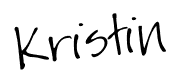When you launch Tense Builder, you are brought to the settings page. Here you can create individual profiles for each of your students. You also have the option for setting the difficulty level, which tense you want to target, and which verbs you want to work on based on student goals and individual need.
Once you have completed your settings and hit play, you are brought to an animation. These animations are short, colorful, and engaging for the students! Each animation targets a specific verb.
After the animation is over, the student is prompted to answer a question. Depending on which level you choose in the initial settings, will determine what type of question the student is asked. Below is a picture of a Level 1 prompt, "Which picture shows, the ghost will answer the question?"
Level 2 prompts, require the student to choose the correct form of the verb to complete the sentence about the picture. Below is an example of a Level 2 question.
This app allows you to keep data on your students' success with this app. If you chose Stats, you are brought to a screen that looks like the one below. You have the option to email the stats, which is a great tool for sharing data with parents and teachers! I don't know about you all, but this year the ability to print at our school is like having gold. Being able to email results and keep track of progress within the app is so helpful. I am a huge fan of Mobile Education Store apps. This app is very thorough in the ability to assess students ability level with a goal as well as use this app as a teaching tool. 

Tense Builder sells for $14.99 in the iTunes store, or you can try to win 1 of 2 copies below! Good luck!
a Rafflecopter giveaway